
Everything you need to know when looking for an eQMS


Everything you need to know when looking for an eQMS

Over the years at Qhub, we’ve worked with businesses of all sizes — from small manufacturers to multi-site engineering groups — who were searching for a new electronic quality management system (eQMS). Some came to us because their old system had become more of a burden than a benefit. Others were facing an audit crisis and needed a lifeline. And a few were simply ready to step up their quality and compliance management game.
We’ve seen what works, what doesn’t, and where companies tend to stumble in the selection and implementation process. This article brings together that experience to help you make an informed choice — so you can avoid costly mistakes, select the right QMS software for your needs, and set it up in a way that actually delivers results.
Why Businesses Decide to Change Their eQMS
There’s never just one reason a business goes looking for a new quality management platform. Often, it’s a mix of pressures, opportunities, and practical realities.
For example, if your company has recently merged with or acquired others, you might need to standardise systems across the group. This “corporate alignment” not only streamlines operations but also reduces compliance risks.
In other cases, the driver is technology fatigue — an outdated or unsupported system that’s slowing your team down instead of helping them. Sometimes it’s more urgent: failing an audit, receiving non-conformance reports, or even facing the risk of losing accreditation can push the search into overdrive.
And of course, some organisations simply want to modernise. As other departments adopt specialist software — accounting, HR, project management — it’s natural to ask, “How can we digitise our quality, health, safety, and environmental processes?”
In our experience, one of the most overlooked but exciting reasons for switching is the opportunity to leverage new technology. A well-chosen eQMS can unlock automation, real-time reporting, and integrations that were out of reach with older systems.

The Key Factors You Need to Consider
It’s tempting to jump straight into product demos, but the most successful projects start by looking inward first. Before you speak to a single vendor, ask yourself: What will this change really mean for our organisation?
Here are some of the most important areas to evaluate:
- Data Security: If your business holds sensitive information — or needs to comply with ISO 27001 or Cyber Essentials — security isn’t optional. Make sure any potential eQMS meets or exceeds your data protection requirements.
- Compliance Requirements: Moving to a new system means adjusting your management processes. Does the software fully support ISO 9001, ISO 14001, or any other standards you work to? We’ve seen companies overlook this and pay the price at their next audit.
- Implementation Sacrifice: What will it take — in time, money, and disruption — to set up the new system? Who will lead it? What resources will they need?
- Effort to Manage: Once it’s live, who will keep the system running? Will IT own it, or will Quality have day-to-day control? The answer affects both resourcing and accountability.
- Support and Feedback: Good onboarding is essential, but what happens six months or two years later? Will the vendor still be responsive? Do they actively improve their product based on customer suggestions?
- People Readiness: Even the best system will fail if users aren’t ready or willing to adopt it. Consider how change will be managed and communicated.
- Customisation: Can the software adapt to your processes, or will you have to adapt to it? For continuous improvement, flexibility is a must.
- Scalability & Integration: If you’re growing or work across multiple sites, ensure the platform can expand with you and integrate with other systems.
Taking the time to work through these points will help you approach the selection process with clarity and confidence.
Defining What You Actually Need the eQMS to Do
One of the biggest mistakes we see is companies beginning their search with only a vague statement like, “We need a new QMS.” Without specifics, you’re at the mercy of generic solutions that may not solve your real problems.
Instead, start by mapping out use cases — the individual processes and scenarios you need the system to handle. These could include:
- Managing non-conformances
- Controlling document changes
- Tracking supplier approvals
- Recording and reporting training
- Monitoring risk assessments
But don’t stop at naming the processes. Drill into the details. For example, in document control: do you need department-specific access? Automatic routing for approvals? Notifications when a document changes? Easy retrieval for audits?
The clearer your requirements, the easier it is to assess whether a platform will meet them.
A useful exercise: For each use case, answer three questions:
- What must the system do?
- What would be nice to have?
- What would make it easy for users?
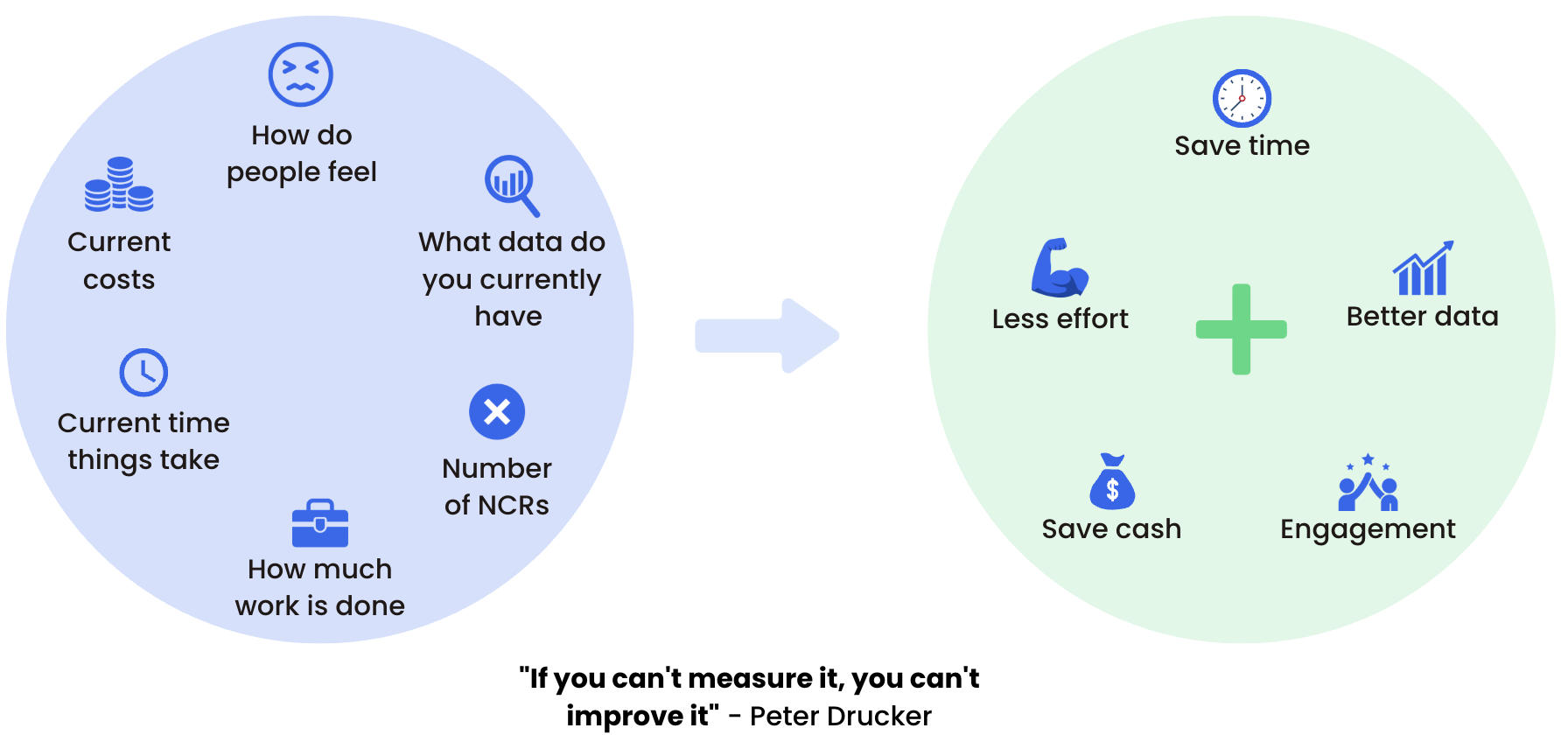
Choosing the Right System: Questions to Ask
Once you’ve defined your needs, it’s time to see what’s out there. But remember, marketing pages can be polished to perfection — the truth comes out in demos and conversations.
Sidebar: Key Questions to Ask Your eQMS Vendor
- How customisable is the platform?
- Can you show recent improvements based on customer feedback?
- How do you use AI in your system?
- What’s on your roadmap — and what have you delivered recently?
- Can I speak to a current customer in my industry?
- What does your support look like after year one?
- What’s your system’s biggest weakness?
We recommend booking multiple demos and approaching them with your use case list in hand. Ask each vendor to walk you through exactly how their system would handle your most important scenarios.
Also, don’t limit your research to what vendors tell you. Speak to colleagues in your network, check independent reviews on sites like Capterra or G2, and — if possible — visit industry expos to see several solutions in one place.
Avoiding the Common Implementation Pitfalls
Even the perfect software can fail if the rollout isn’t managed well. We’ve seen projects stall or collapse entirely because there was no clear action plan, the organisation underestimated the resources needed, or users didn’t understand the benefits.
Remember: implementing a new eQMS is more than installing software — it’s asking people to change how they work. To make that change stick:
- Explain not just how the system helps the business, but how it helps individual users.
- Provide hands-on training and make support easily available.
- Involve IT early to prevent hardware or access issues.
- Celebrate early successes to build engagement.
A thoughtful change management approach can be the difference between a tool that gathers dust and one that transforms your operations.
Your Next Step
Selecting and implementing an eQMS isn’t just a procurement exercise — it’s a strategic decision that shapes how your business handles quality, compliance, and improvement for years to come. With the right choice, you can streamline processes, improve data visibility, and make audits a far less stressful experience.
If you’re ready to explore what a modern, flexible eQMS can do for your organisation, we’d be happy to share our experience and show you Qhub in action. Book your free discovery call today.
Start using Q-Hub today
- Manage compliance in one place
- Streamline your teams and tasks
- Use Q-Hub free for 30 days




