Qooling
Q-Hub and Qooling both help teams digitise quality, safety, and compliance.
This comparison highlights where Q-Hub delivers greater value, flexibility, and long-term scalability for modern organisations evaluating an eQMS/QHSE platform.
Q-Hub and Qooling both help teams digitise quality, safety, and compliance.
This comparison highlights where Q-Hub delivers greater value, flexibility, and long-term scalability for modern organisations evaluating an eQMS/QHSE platform.




Q-Hub starts with transparent pricing from £75/month, scaling cleanly from small teams to multi-site enterprises.
The result is a pricing structure that stays accessible for SMEs while remaining competitive for complex, regulated organisations with thousands of users.
Qooling publishes per-user, annual pricing across four editions starting — Light, Starter, Advanced, and Enterprise packages.
While this helps small teams trial the platform at a low entry price, larger programmes quickly land on Advanced or Enterprise to unlock integrations, analytics depth, and premium support. The initial low per-seat figure can rise once required features are added.
Q-Hub delivers a massive range of eQMS capabilities with an emphasis on configurability and customisation.
Unlike rigid, older-heavy systems, Q-Hub lets administrators shape screens for different user groups, making tasks simpler for operators and giving richer insights to leaders. Q-Hub focuses on providing a suite of tools that allows an entirely bespoke and tailored experience unmatched by any other system.
Qooling provides good compliance alignment (ISO 9001 and other standards), automated document control, and “user-friendly customizable workflows and templates.”
While customer reviews cite some analytics, at higher tiers, Qooling includes custom workflows and integrations like “Qooling Connect” for API-level integration and SSO. Some reviewers note limitations around customisation flexibility and integration effort at scale, suggesting that complex enterprises may rely on Advanced/Enterprise editions to unlock needed capabilities.
Q-Hub is designed for speed and clarity. The interface uses clean layouts, smart defaults, and role-based workspaces so users see only the tasks and data they need.
These features help to reduce training time dramatically for frontline teams. Unlike older systems that enforce one “best” way of working, Q-Hub adapts to your processes. The net effect is a modern app that people actually enjoy using, which drives adoption and better data quality.
Qooling’s usability is straightforward for day-to-day operations and centralised records. With an interface that can suit all users as oposed to custom views.
At the same time, third-party reviews include comments about limited customisation flexibility and challenges with integrations for more complex environments, indicating that some advanced configurations may take more effort or require higher-tier plans.
Q-Hub offers a growing range of integration options to suite small businesses or large enterprise data integration.
Q-Hubs customer success team helps to set-up popular scenarios like pushing non-conformance data to ERP, syncing approved supplier lists to procurement.
Qooling offers “Qooling Connect,” a framework for integrating the platform into an existing IT landscape.
As with many eQMS tools, deeper integrations are tied to higher-tier plans. Teams should confirm required endpoints and event models, to ensure alignment without unexpected licensing jumps.
Q-Hub features a modern, uncluttered interface that keeps essential actions a click or two away. Rather than locking users into rigid screens, Q-Hub lets you shape pages, fields, and layouts to match how your business actually works. Role-based homeviews give teams focused to-dos, while leadership sees live KPIs without digging. That clarity accelerates adoption, reduces training, and raises data completeness—making audits smoother and improvements easier to prove.
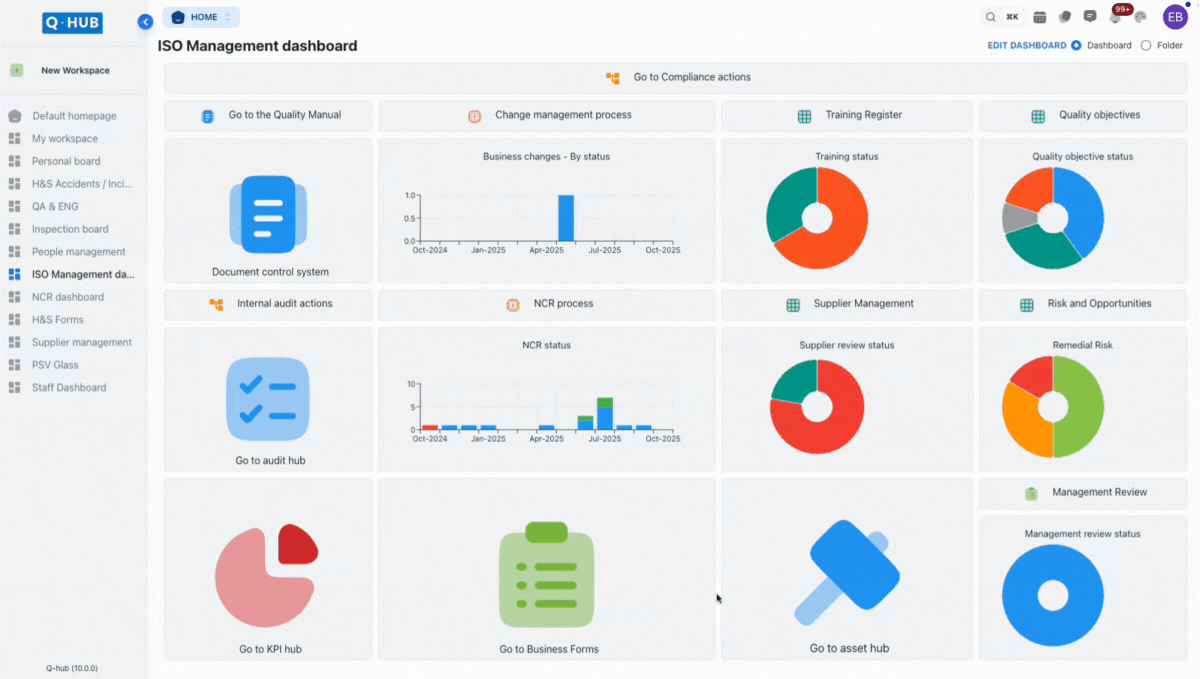
Q-Hub ships with ready-to-use templates for deviations, CAPA, change control, audits, training, suppliers, and more. Admins can adapt them with no-code builders and push changes safely via sandboxed configuration—so you launch quickly, then evolve without costly projects. Unlike platforms that require jumping tiers to unlock flexibility, Q-Hub keeps core customisation, automation, and analytics accessible as you grow. Start with one site, add departments, then expand globally without re-implementation.
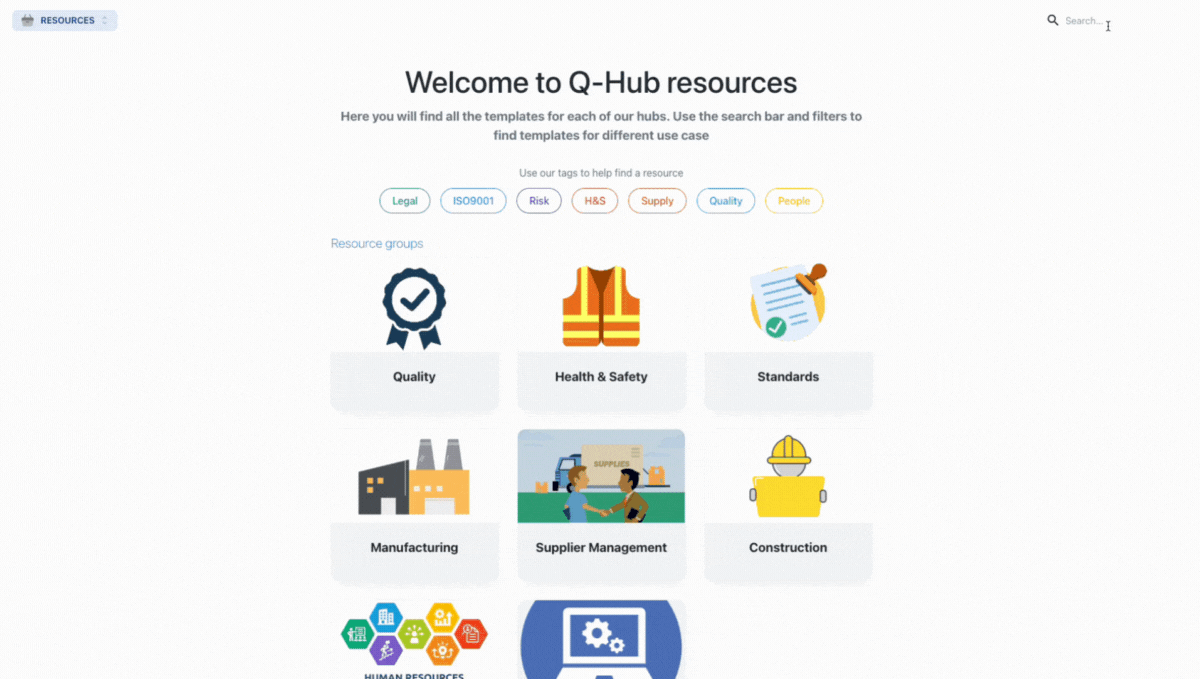
Q-Hub embeds practical AI to save hours on creating compliance resources. The future AI summarises, will automate long investigations, flags similar issues to prevent duplicates, suggests risk prioritisation based on context, and drafts action items your team can refine. Because the AI is woven into the application, inboxes, and dashboards, people use it where work happens—not in a separate tool. The outcome is faster triage, clearer narratives, and better insight density for managers.
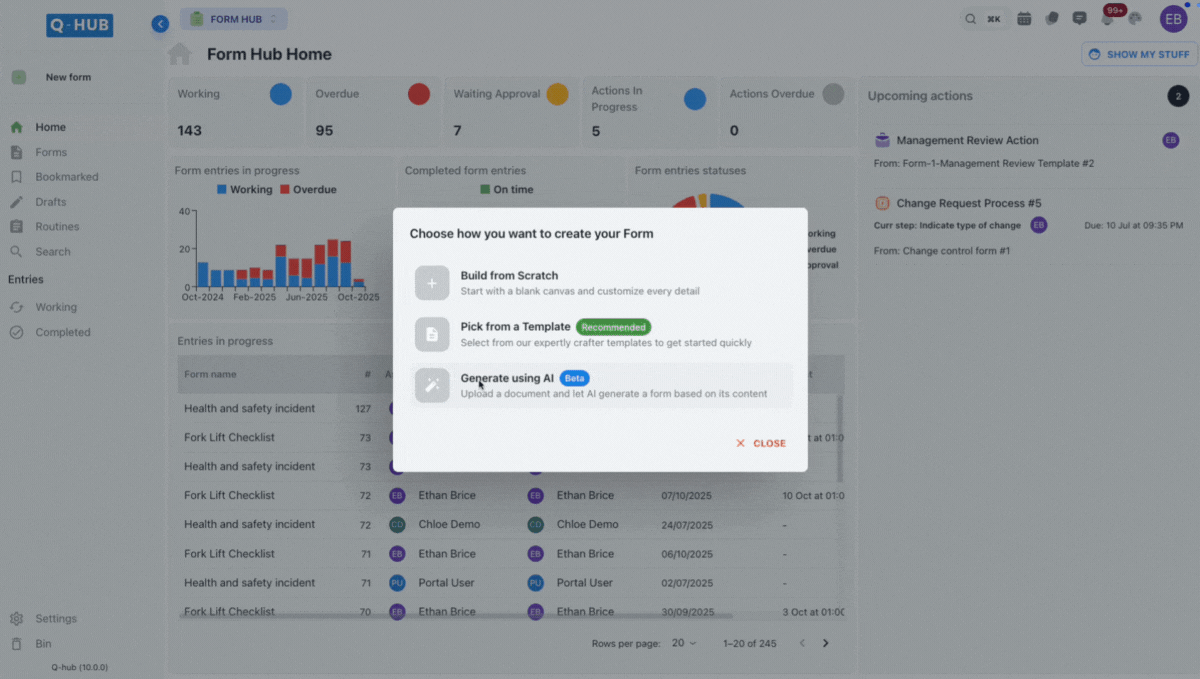
Q-Hub bakes in the controls quality leaders expect: versioned documents with controlled distribution, read-and-understand tracking, e-signatures, audit trails on every configuration change, and granular permissions down to the field. Identity integrations (SSO/SCIM), and robust validation documentation keep IT and QA aligned. The platform’s audit-ready design helps you pass inspections with confidence while still moving quickly day to day.
Q-Hub’s open API, webhooks, and connectors make it part of your architecture—not a silo. Sync people and training from HRIS, push CAPA milestones into project tools, feed data warehouses for BI, and automate notifications in collaboration suites. Live dashboards transform quality data into decisions: trend defects, track cycle times, watch training completion, and measure audit preparedness. With scheduled exports and governed datasets, stakeholders get trusted numbers without manual spreadsheet work.


